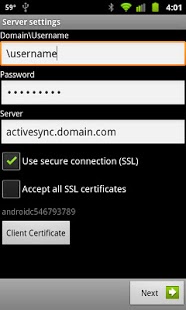Secure EAS 1.71
Free Version
Publisher Description
***************
No ICS support!
***************
Android 4.x is not supported and as the default Email application on ICS already supports client certificates, it is not clear whether this application would provide any additional benefits.
This app adds support for Client Certificate Authentication to Exchange ActiveSync accounts, supporting email, native calendar and native contacts synchronization.
If you just stumbled upon this app while browsing the Android Market, chances are that you don't need it. It provides a very specific functionality with a very narrow focus and is not of use to a wide audience.
This app is repackaged from the CyanogenMod 6.1 Email app to install and work on non-rooted phones and not conflict with the stock Email. It is primarily intended to help with EAS accounts with two-way SSL requirements, a feature which has been previously contributed to CyanogenMod as well. Any further improvements of general interest will also be contributed back to CM.
Thanks to: Google / AOSP for the baseline, CyanogenMod for improvements, Chris Dean for icon.
===Known issues / future improvements===
Improvements:
- Improve PIN/password dialogs for access to app., provide further configurations for security settings
Pre-existing in stock/CM Email:
- Background Sync setting is not respected
About Secure EAS
Secure EAS is a free app for Android published in the Telephony list of apps, part of Communications.
The company that develops Secure EAS is Babak Mozaffari. The latest version released by its developer is 1.71. This app was rated by 5 users of our site and has an average rating of 3.6.
To install Secure EAS on your Android device, just click the green Continue To App button above to start the installation process. The app is listed on our website since 2013-08-26 and was downloaded 392 times. We have already checked if the download link is safe, however for your own protection we recommend that you scan the downloaded app with your antivirus. Your antivirus may detect the Secure EAS as malware as malware if the download link to com.metaworldsolutions.froyo.android.email is broken.
How to install Secure EAS on your Android device:
- Click on the Continue To App button on our website. This will redirect you to Google Play.
- Once the Secure EAS is shown in the Google Play listing of your Android device, you can start its download and installation. Tap on the Install button located below the search bar and to the right of the app icon.
- A pop-up window with the permissions required by Secure EAS will be shown. Click on Accept to continue the process.
- Secure EAS will be downloaded onto your device, displaying a progress. Once the download completes, the installation will start and you'll get a notification after the installation is finished.